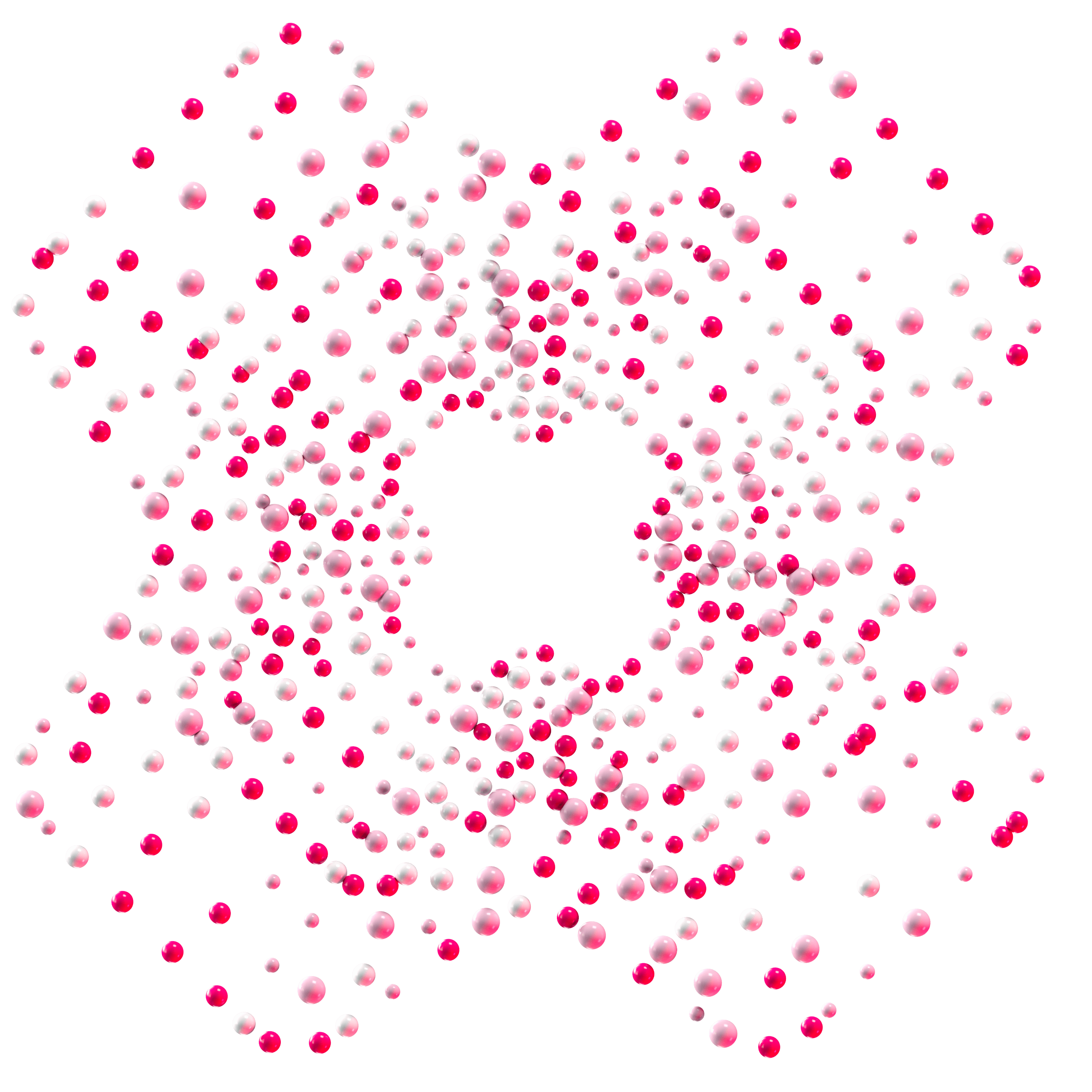

Mint FXRP using Xaman — now live on Flare
Flare is excited to announce that Xaman wallet can now be used to supply XRP in the FAssets minting app. The integration makes it easier than ever for XRP holders to mint FXRP, a trustless representation of XRP on Flare, directly from their Xaman wallet.
Important Note
To mint FXRP, you’ll need both an EVM-compatible wallet (such as Ledger) and your Xaman wallet.
Xaman is used for actions on the XRP Ledger, while your EVM wallet such as Ledger and Bifrost confirms transactions on the Flare network.
If you connect only Xaman, you won’t be able to complete the minting process. Please make sure you have an EVM wallet ready and connected before starting.
Below is a quick guide to walk you through the process of connecting your wallets and minting FXRP. Let’s get started.
What you’ll need
Before beginning, make sure you have each of the following:
- Xaman wallet set up and ready to access your XRP account.
- EVM wallet such as Ledger with these balances:
- At least 13 XRP (including amount for minting and transaction fees)
- 0.01% for collateral reserved fees in FLR.
Once you’ve gotten everything, we’ll start with connecting your Ledger wallet.
Step 1: Accessing the FAssets minting portal
Head to either FAssets minting portal:
Once on the site, select Connect Wallet on the top right-hand corner of the page.
Step 2: Connecting your EVM wallet such as Ledger wallet (to Flare Network)
1) After Connect Wallet, click Ledger Connect.
2) When prompted, select only Flare Mainnet. Leave XRP unchecked for now.
3) Hit Next.
4) Now you’ll need to unlock your Ledger device with your PIN, then open the Flare app.
5) Once the device reads Flare ready, return to the portal and click I’m ready to connect to Flare Mainnet.
Now that you’re connected to the Flare network with your EVM wallet, it’s time to connect your Xaman Wallet.
Step 3: Connecting your Xaman Wallet (to XRP Ledger)
1) Click on Connect Wallet again on the top-right corner of the page.
2) This time, you’ll select Xaman Wallet from the list of options. This will prompt a window with a QR code to open.
3) Once scanning the QR code with your Xaman app, a prompt will appear in Xaman asking you to sign the connection request.
4) Review the details, then slide to accept to complete the connection.
5) Once connected, your Xaman wallet will appear as Connected in the FAssets minting app.
Now you’re ready to begin minting FXRP.
Step 4: Minting FXRP
Now that both your EVM wallet and Xaman wallet are connected, the only thing left is to mint FXRP, then explore Flare DeFi.
As a refresher, follow these steps below to mint FXRP:
1) Acquire XRP on the XRP Ledger (XRPL).
2) If your XRP is on an exchange, withdraw it to a self-custody wallet that supports Flare and XRPL, such as Ledger or Bifrost.
3) Head to AU or Oracle Daemon to mint FXRP.
4) To redeem FXRP, connect your wallet to AU/ Oracle Daemon, select how many FXRP lots to redeem, confirm the transaction, and wait for your XRP to be credited to your XRP wallet address.
For step by step assistance, check out our FXRP minting guide:
https://youtu.be/1lETSE9YlXQ?si=UWVwEJYydwOoRvPa